Set up
Follow the film installation instructions below.
Instructions for applying Nanofilm Antiradar stickers
Materials Needed:
Alcohol wipes (included in kit)
Nanofilm Ecosllick stickers
Step 1: Clean the License Plate
Use the alcohol wipes provided in the kit to thoroughly clean the surface of the license plate.
Ensure the plate is free from dust, dirt, and grease.
Allow the surface to dry completely.
Step 2: Remove the Sticker from the Paper Backing
Carefully peel the antiradar sticker off its paper backing.
Avoid touching the adhesive side to prevent contamination.
Step 3: Apply the Sticker to the License Plate
Align the sticker with the license plate's desired position.
Gently press the sticker onto the plate, starting from one side and smoothing it out to avoid air bubbles.
Apply even pressure across the entire sticker to ensure a firm bond.
Step 4: Remove the Transparent Mounting Film
Slowly peel off the transparent mounting film from the top of the sticker.
Ensure the antiradar sticker remains securely attached to the license plate.
Important Tips:
Apply the sticker in a dry, dust-free environment.
Avoid washing the vehicle for 24 hours after application for optimal adhesion.

Instructions for Applying Nanofilm material
Materials Needed:
Alcohol wipes (included in kit)
Nanofilm material sheet
Precision knife or cutter
Step 1: Clean the License Plate
Use the alcohol wipes provided to thoroughly clean the license plate surface.
Remove all dust, dirt, and grease.
Allow the plate to dry completely.
Step 2: Apply the Nanofilm Material
Carefully peel the nanofilm material off its paper backing.
Place the adhesive side of the material onto the license plate, covering the letters and numbers.
Avoid pressing too hard on the plate background to make removing excess material easier later.
Step 3: Cut the Letter and Number Outlines
Use a precision knife or cutter to trace the edges of the letters and numbers on the license plate.
Follow the corners closely for clean, accurate cuts.
Be careful not to scratch the license plate surface.
Step 4: Remove Excess Nanofilm Material
Gently peel away the excess nanofilm material surrounding the letters and numbers.
Ensure the nanofilm sticks firmly to the characters while leaving the background clean.
Important Tips:
Perform the application in a dry, dust-free environment.
Take your time to ensure precise cutting for a professional finish.
Avoid washing the vehicle for 24 hours to allow proper adhesion.